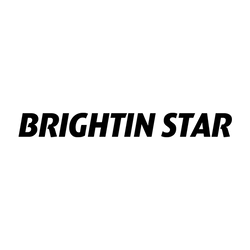Firmware Update Guidelines
1. Select the required firmware file to download.
2. Use a Type-C data cable to connect the computer and the lens.
3. After decompressing the downloaded compressed package, copy the firmware file to the corresponding lens file to complete the upgrade.